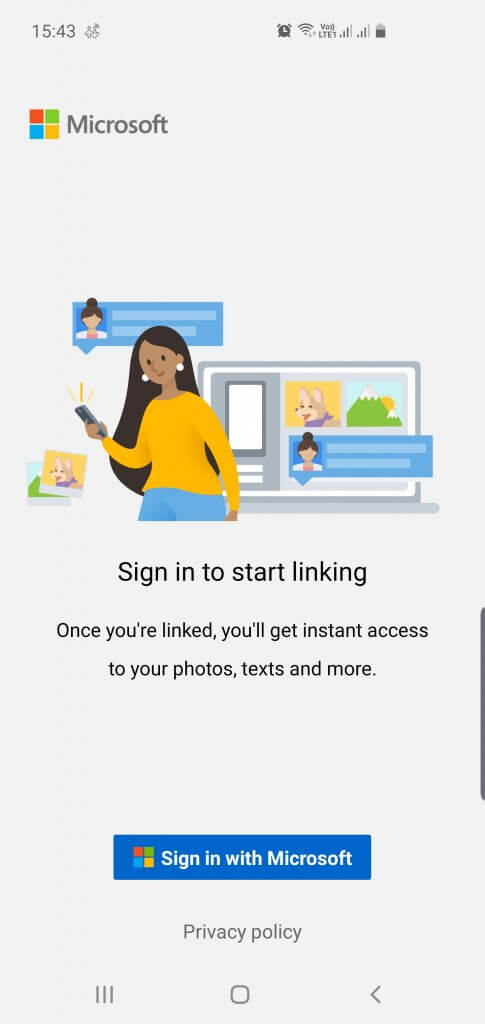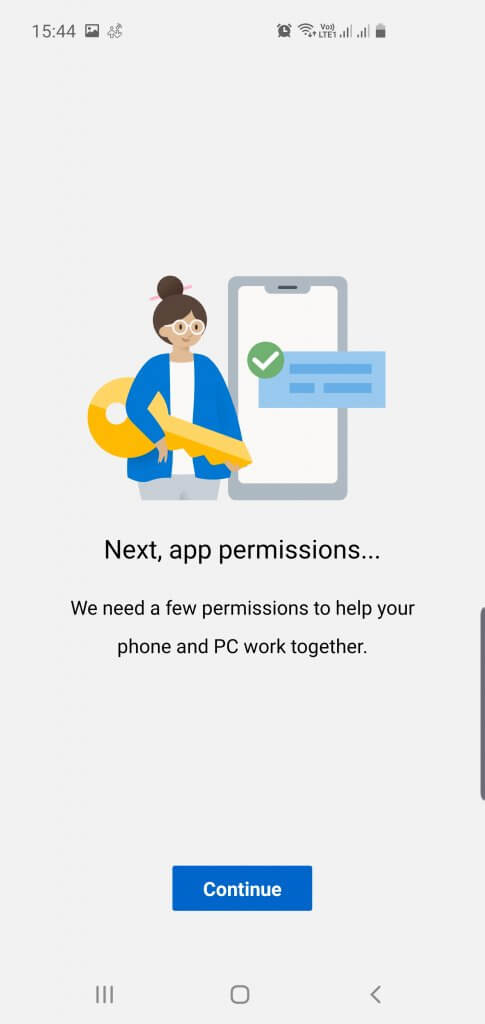Did you know there is a niffy feature where you can link to Android phone Windows 10 PC through your wireless network. This allows you to send and receive text messages and also transfer photos from your phone to your PC. This involves using an app in Windows 10 called “Your Phone”. IOS devices are supported as well.
You will need to upgrade your Windows 10 to (build 1809) and above as well as a Microsoft account to use this feature. You can update your Windows here and create a Microsoft account here.
Setting things up on your PC
First off, click on the Start button and type in “Your Phone”. Click on the App icon and the app will start.

Select the phone type you have and you will be prompted to sign in to your Microsoft account. After signing in, you will be presented with a QR code.
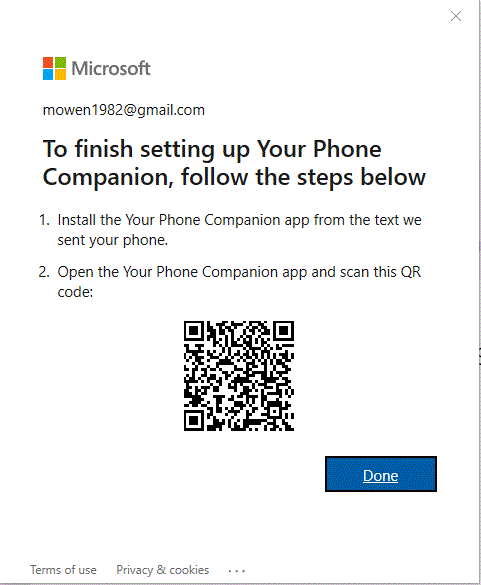
Settings things up on your phone
Next, go to your phone and download the “Your Phone” App from the text message that was sent to you. Sign in to your Microsoft account.
Tap on “Allow” When prompted for permissions.

Start transferring photos and receiving phone notifications
Return to “Your Phone” app on your computer and your Android phone and Windows 10 PC should be linked now. You can access your photos, messages, notifications as well as remote control over your phone using the phone screen tab!
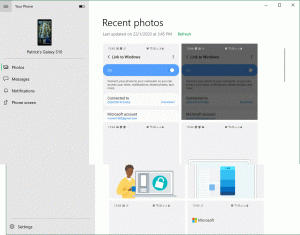
Contact Us
If your business need help in IT matters, consider giving us a call here. We offer a range of services which you can find here.